 Privacy is something that you don't realize you need until you've lost it. Here are some ways to maintain your privacy and relative safety on the internet.
Privacy is something that you don't realize you need until you've lost it. Here are some ways to maintain your privacy and relative safety on the internet.You may be sharing more than just a few cute photos when you post an image on the internet. GPS enabled phones can capture images that can accurately reveal your location. All it takes is a few right clicks of a mouse for someone to copy the coordinates, paste them into Google maps and then map the shortest route to view that loved one or prized possession in person. With social network status lines, you could be revealing your CURRENT location and inviting untold numbers of strangers to join you. It’s important to be aware of this even when well-meaning family members are taking pictures of your children.
This video shows you how to disable the GPS tag on your phone photos.
This video covers some of the other dangers to revealing your location to strangers.
It is best if you don’t make public your full legal name, street address, date of birth, telephone number, or Social Security number.
If asked for your name, use initials. Scramble the letters of your name, use nicknames etc. This precaution will also give you a head's-up if you receive spam. If someone addresses you by anything other than your actual name, you will know that this is not someone you know personally.
Never make your street address public. If it is required, offer only what is necessary. Some sites only require a state or region. Adjust your security settings to keep this information private. Only make online purchases from trusted vendors as you will have to give them your address for shipping purposes.
Keep your birth date private. Sites that require your birth date often do so in order to insure you are an adult. If their security is breached, this is a key piece of personal information that someone could use to guess your social security number. Check your security settings and be sure this information is private. Consider using an online birth date that includes your birth year and an alternative month and date. Or you could use your actual month and date with the year previous or following your actual birth year. This will give the host an accurate gauge of your age without opening you up to unnecessary snooping.
Don’t reveal your home telephone number. Refrain from offering this and keep security settings private if it is included in an online profile. If someone discovers your telephone number and knows your full name and birth date, it is possible for them to use these items to add unauthorized charges to your bill.
Your social security number shouldn’t be given out unless it is absolutely necessary and to a verified financial or medical institution that you called.
 Always ask if you can offer an alternative number. Decline to give your number to someone that calls you.
Always ask if you can offer an alternative number. Decline to give your number to someone that calls you.Protect portable electronic devices with passwords. Use upper and lower case letters, numbers, and symbols. Don’t tell your device to remember your user name and password. Don’t store financial information on portable devices. Always log off when you’re finished. If your laptop or phone is lost, it’s harder for someone to access your personal information or clean out your accounts.
Internet safety is basically taking the time to cultivate good habits. Posting something on the internet is just like putting something on a very public bulletin board. The time you take now to develop these habits will protect you and your family later.
 Bonus tool for readers with children:
Bonus tool for readers with children:Here’s one of my favorite tools for school aged children that want to do internet research. Make Quintura for Kids the home page on your internet browser. This search engine filters out undesirable "adult" content and reviews approved sites regularly. We’ve used it successfully at our house and recommend it to other households with children. It provides a safe way for kids to do searches without awful content and images surprising them. Try Quintura for Kids out for yourself at quinturakids.com.
Note: Quintura won’t prevent users from going to inappropriate internet addresses that they know how to get to. You’ll need another type of filtering service for that application. Check out this article for some additional suggestions for user accountability helps.






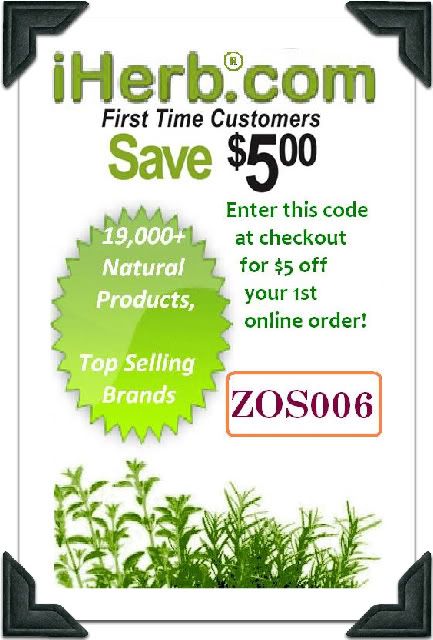

I got a smartphone, and when I hooked up to FB it downloaded information on almost everyone from FB, I now have the email add, add, phone # birthdate, etc, on a ton of people I don't really know! That's scary! I can't delete these people off of my phone either!
ReplyDeleteWOW! Good to know, Missy
ReplyDeleteI wonder if someone has found a fix for that and posted it? I would try a search for "edit smart phone directory" and see what pops up.
Thanks for sharing! This could save other people the same difficulty :-)
I found a site offers to email you instructions on how to clear data off of your smart phone. It is used by people who are wanting to donate their old phones. Hopefully, it will also help people who want to remove unwanted numbers from their directory. If you are concerned about ending up on a junk mailing list, just get a free yahoo or google email and use that to fill out the form. Here's the link:
ReplyDeletehttp://www.recellular.com/recycling/data_eraser/default.asp
Hopefully that will help.